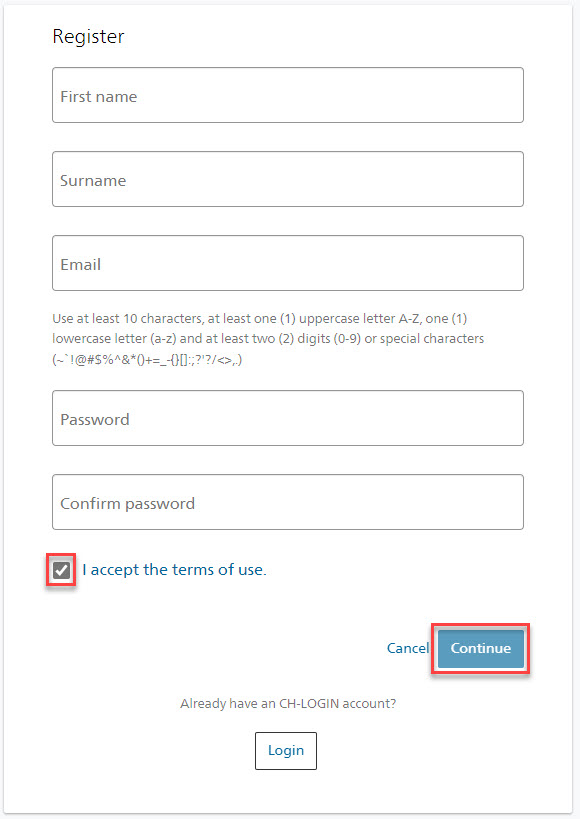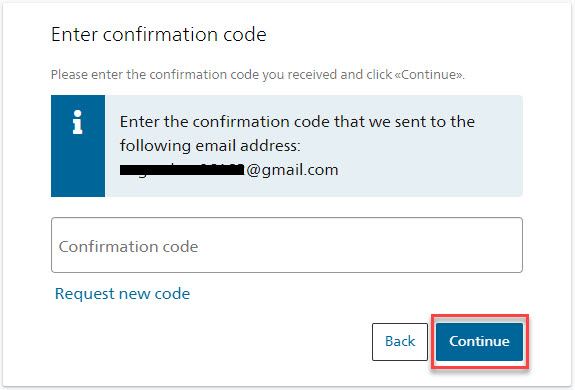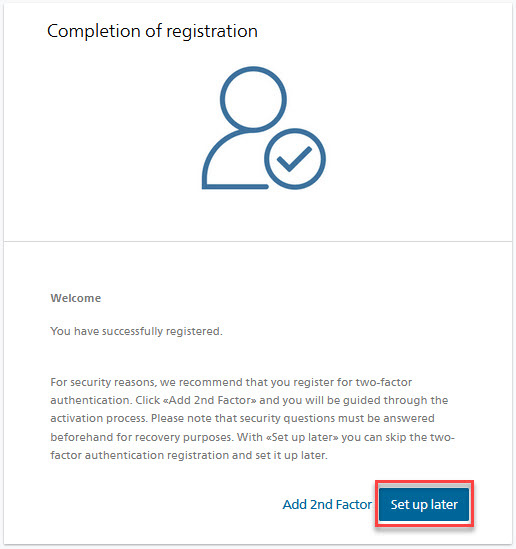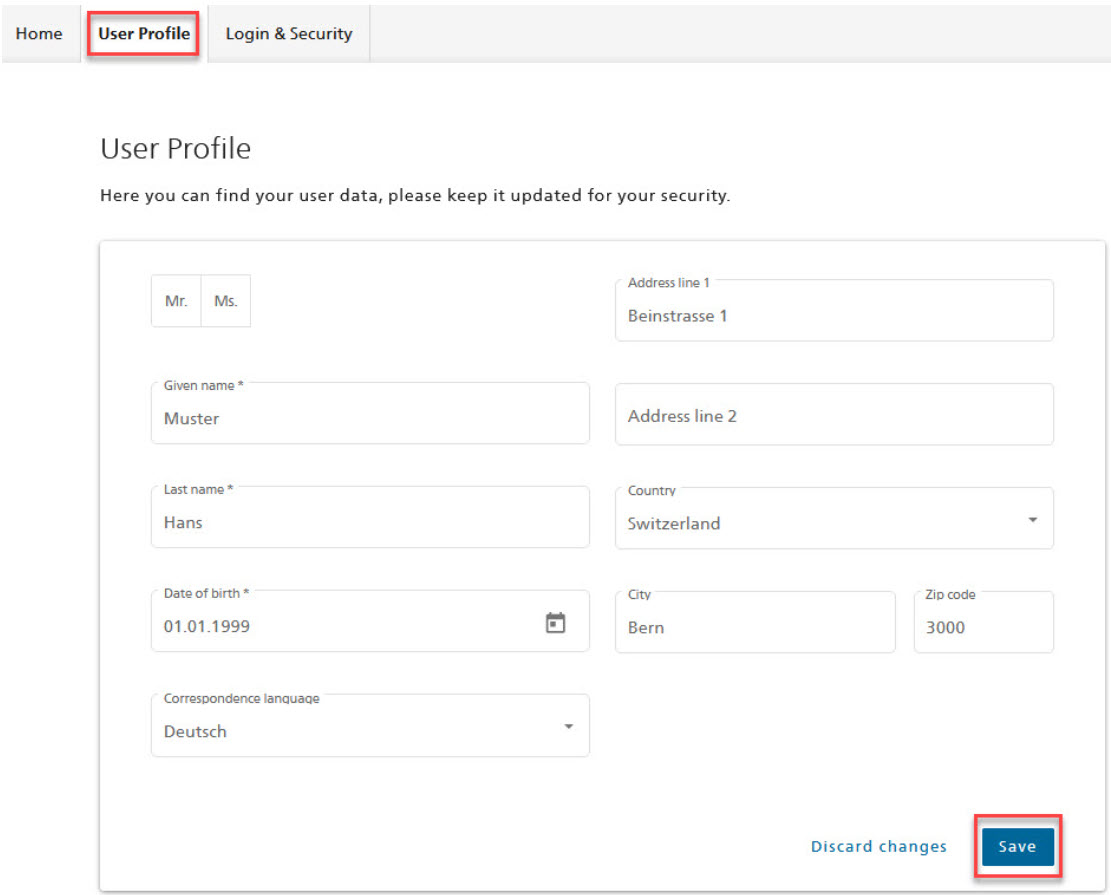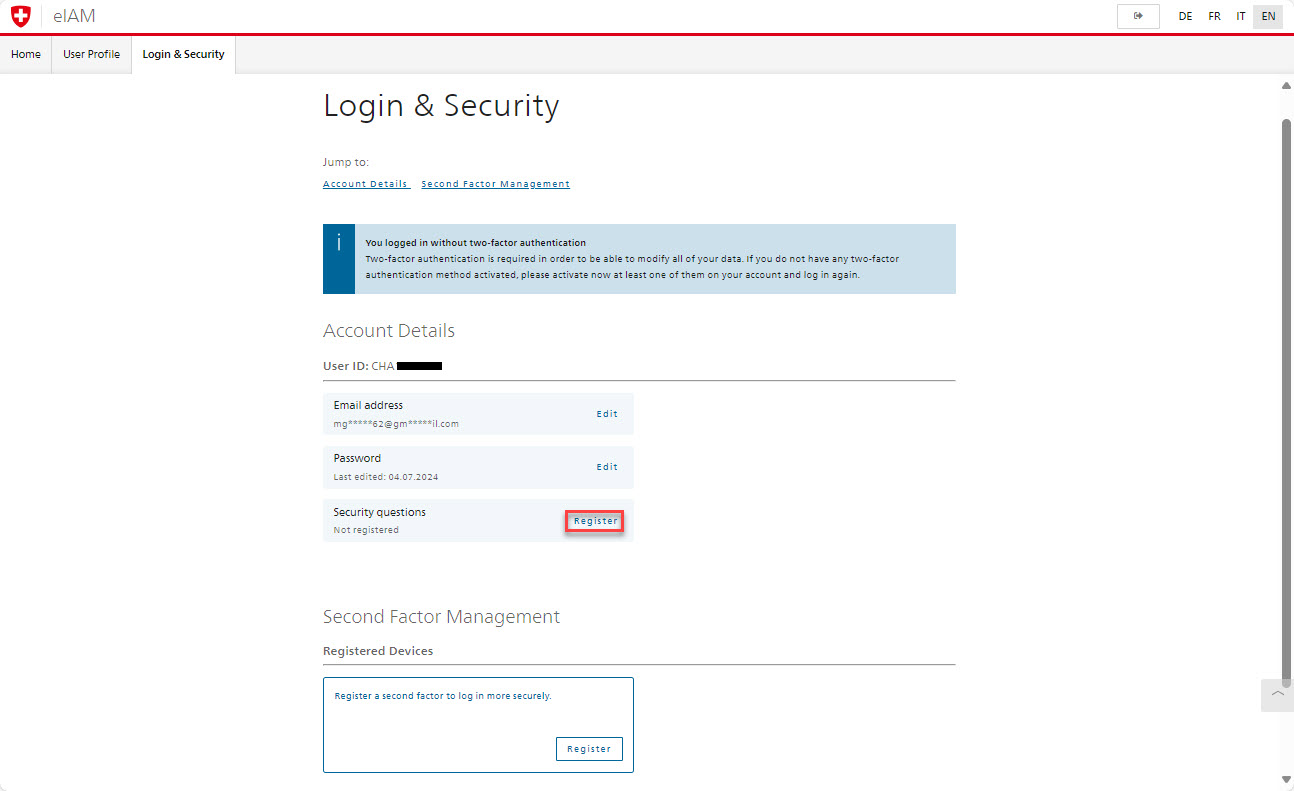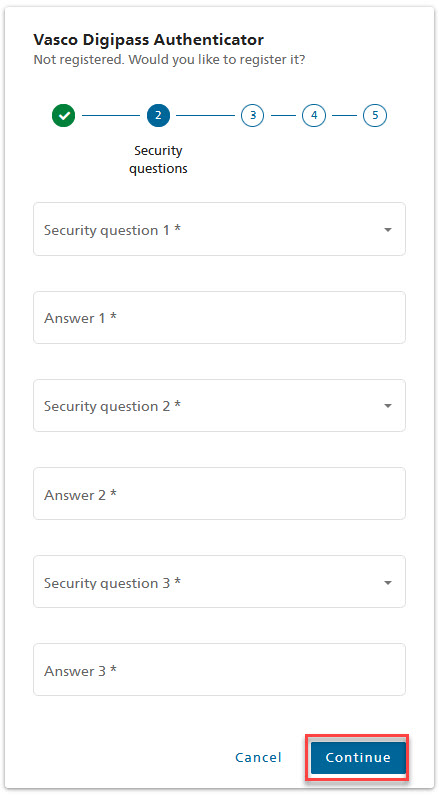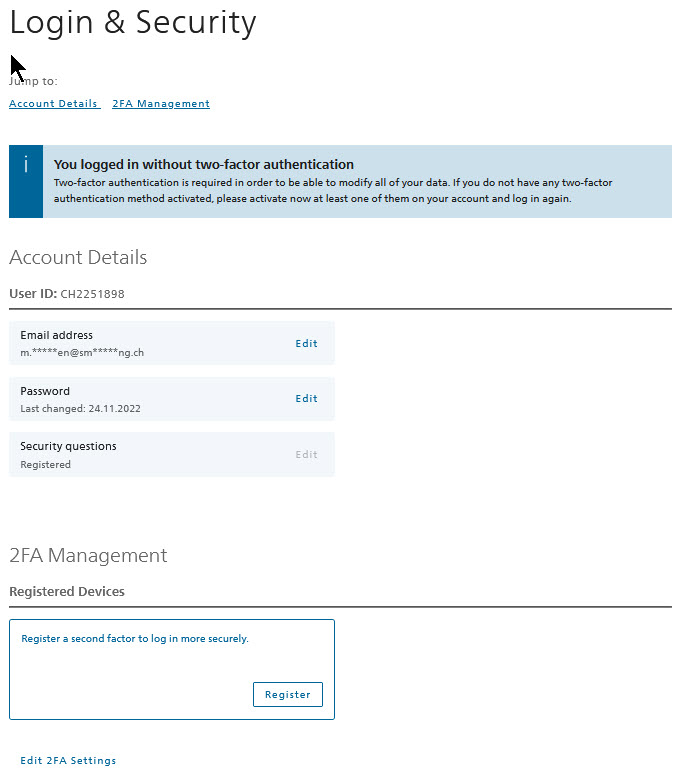Instructions: CH-LOGIN - Registration

- CH-LOGIN / AGOV Tile The CH-LOGIN is a login procedure provided by the standard service eIAM of the Federal Administration. The CH-LOGIN account can be used for a wide range of applications of the Federal Administration. This enables the offices to provide internal and/or external users with several login procedures for their specialised applications. The CH-LOGIN is free of charge.
Link to video: How to register a CH-LOGIN Instructions
Select MyAccount and then click on the CH-LOGIN / agov.ch tile (picture above).-
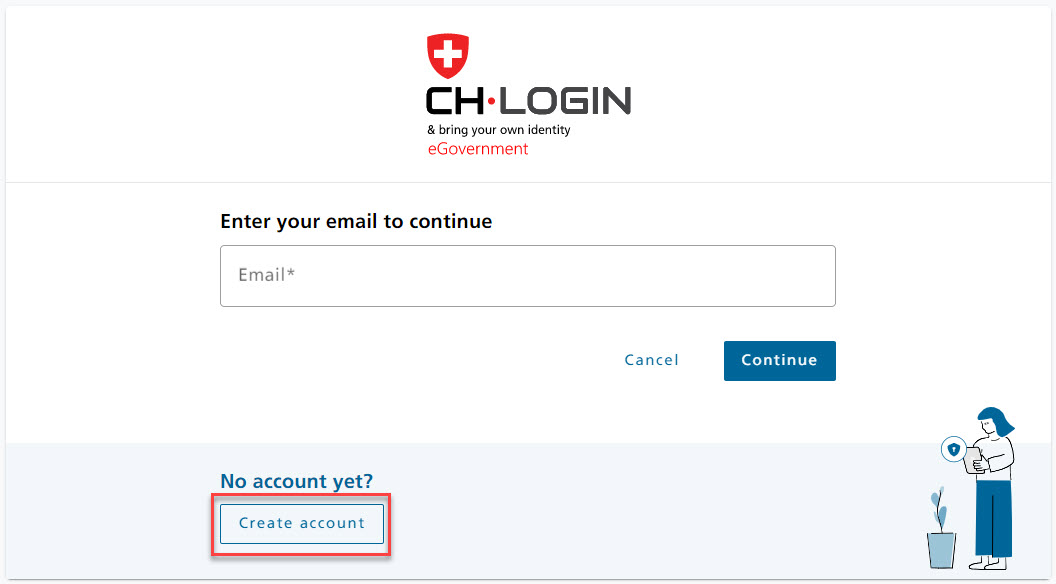
- Click on the image to enlarge
Then click on Create account..Enter your main e-mail address which you want to use on a long-term basis. Do not enter any disposable e-mail addresses. This e-mail address will be passed on by CH-LOGIN together with your first name and surname to the applications you use. It is also required for the password reset in the self-service Portal.
Then accept the terms of use and press Continue.
Now enter the Confirmation Code sent to your registered e-mail address and press Continue.
You have successfully registered.You can already add a second authentication factor (2FA). However, we recommend that you set up the 2FA immediately after the first CH-LOGIN using the corresponding 2FA instructions.
Press Set up later.
Complete profile data and enter security questions
If necessary, log in again with your CH-LOGIN in MyAccount .
And then please complete your user profile.
Now select Register of the security questions under Login & Security.
Select three security questions of your choice and answer them, then press Continue.What are the security questions in CH-LOGIN for?
If you forget your password or change the mobile number of your device, you can reset your password or change the mobile number at the CH-LOGIN login by answering the security questions correctly ((this is required if you use a 2FA Option).Register a second authentication factor (2FA)
We now recommend that you register a CH-LOGIN - Adding mTAN as Second Factor (SMS)and/or a CH-LOGIN - Adding the Authenticator App as Second Factor in the CH-LOGIN. Firstly, this increases security for you and there are applications for which the second login factor is mandatory.If higher-value second login factors such as the Mobile ID and FIDO security key are required for your applications, you will be informed of this directly by the federal administration.
-